Of course calibrating your monitor does not change the photo itself. Though, it can make a considerable impact how your photo looks when printed or viewed on other monitors.
Monitor calibration explained
Monitor calibration is the process of adjusting the colors on your monitor so they match a common standard.
Why is monitor calibration important?
Understand that each screen displays images differently. That’s why the same image looks differently on different screens and yet differently when printed. After you have calibrated your monitor, you can be sure that what you see is what will be printed.
Now I know what you may be thinking. Even if you calibrate your monitor, won’t the photo look differently on the monitors of your clients. With all likelyhood, they don’t have their monitors calibrated. You are right. The photos will still look differently on their monitors. However, you, as a photographer have done the work in a professional manner. Even if the photo looks differently on your client’s monitor, the photo will look correctly when printed. Why? Because all professional prints also use calibrated printers.
How to do monitor calibration?
There are three common ways of calibrating your monitor: using built-in methods, using online calibration tools and using calibration kits. The built in method is free and comes along with Mac and Windows. Online tools and kits are not free.
Calibrate monitor in MacOS
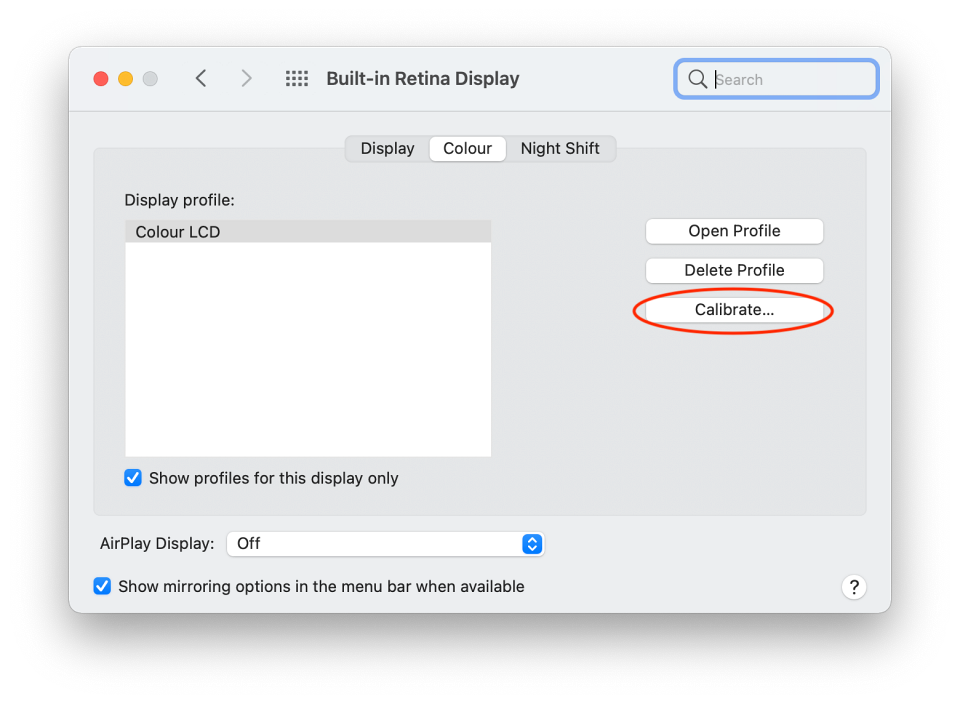
On MacOS simply open settings and click the Displays icon. Switch to the Color tab and there you have the calibration button. Follow the wizard, which is quite self-explanatory and straightforward.
Calibrate monitor in Windows
On Windows, open the Control Panel and search for calibrate. Under Display, click on Calibrate display color.
Calibration kits
Calibration kits can cost from around $100 to several hundreds. For example, ColorMunki from X-Rite can be purchased for $129 on Amazon. SpyderX Pro from Datacolor costs around $190.
Do I really need a calibration kit?
Whe pay when you can calibrate your monitor for free? You see, the built-in methods depends on human eye. If your color perception is close to perfect, then of course you can get a good result with built in calibration. However, perfect color perception is rare.
The calibration kits do not depend on human vision. They come as a hardware and software and the hardware part is of course objective in color perception.
Conclusion
As a photographer you absolutely need to calibrate your monitor. If you do commercial photography it’s a good idea to invest in a calibration kit. Moreover, calibration must be done periodically. If you are just a hobby photographer, it makes sense to calibrate your monitor at least by using the built-in calibration method or online tools.
